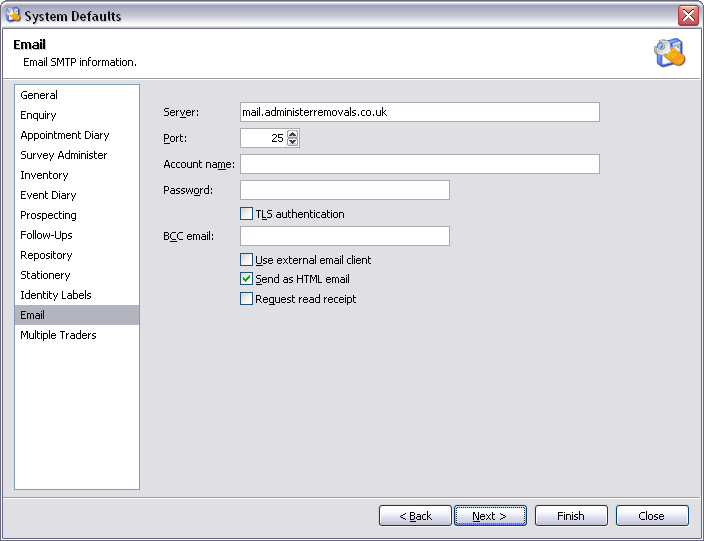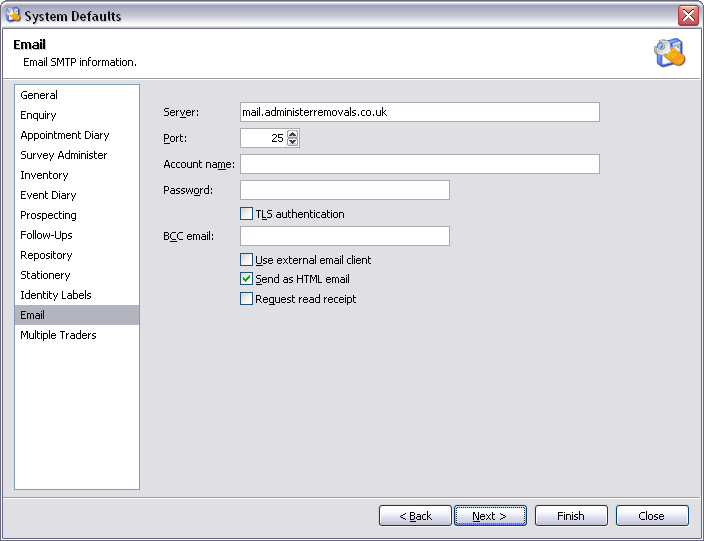
Email Fields:
| Server | Specifies your simple mail transfer protocol (SMTP) server for outgoing emails. You can get this information from your internet service provider (ISP) or local area network (LAN) administrator. |
| Port | Specifies the port number you connect to on your outgoing email (SMTP) server. The port number is usually 25. |
| Account name | Specifies your account name. This is usually the same as the part of your email address to the left of the at sign (@). |
| Password | The password assigned to your account by your internet service provider. For security, the actual characters do not appear in this space; instead, each character is represented by an asterisk (*). |
| TLS authentication | TLS (Transport Layer Security) connection and authentication required. |
| BCC email | Blind carbon copy email address. |
| Use external email client | User external email client. |
| Send as HTML email | Send as HTML email. |
| Request read receipt | Request read receipt for email you send. |
| Back | Return to the previous page. |
| Next | Move to next page in the sequence. |
| Finish | Close window and save any changes you have made. |
Page url: http://help.moveadminister.co.uk/wizardsystemdefaultsemail.htm