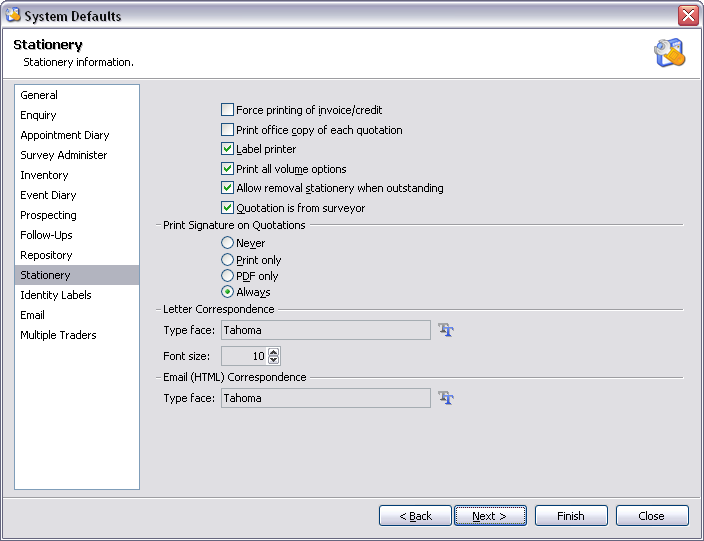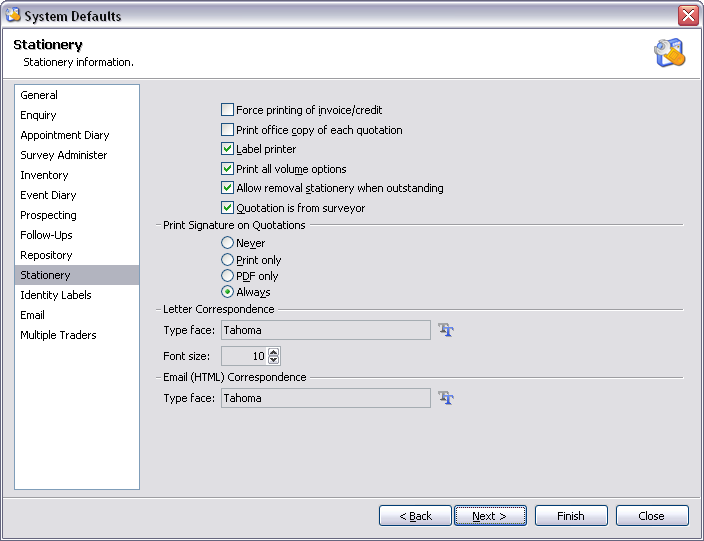
Stationery Fields:
| Force printing of invoice/credit | Force printing of invoice/credit. |
| Print office copy of each quotation | Print office copy of each quotation. |
| Label printer | Label printer is installed. |
| Print all volume options | Print all volume options (where applicable). |
| Allow removal stationery when outstanding | Allow production of removal stationery when outstanding balance exists. |
| Quotations is from surveyor | Quotations is from surveyor. |
Print Signature On Quotations Fields:
| Never | Never print a signature on quotations. |
| Print only | Print signature when printing quotations only. |
| PDF only | Print signature when producing quotation PDF's only. |
| Always | Always print signature on quotations. |
Letter Correspondence Fields:
| Type face | Letter type face.
Press the  button to select a letter type face and font size. button to select a letter type face and font size. |
| Font size | Letter font size. |
Email (HTML) Correspondence Fields:
| Type face | HTML type face.
Press the  button to select a HTML type face. button to select a HTML type face. |
| Back | Return to the previous page. |
| Next | Move to next page in the sequence. |
| Finish | Close window and save any changes you have made. |
Page url: http://help.moveadminister.co.uk/wizardsystemdefaultsstationery.htm