|
Navigation: Appointments > Browse Appointments |

|

|

|

|
|
Navigation: Appointments > Browse Appointments |

|

|

|

|
![]()
![]()
By clicking on the calendar buttons, the browses will only show appointments and diary notes for the chosen day. By clicking on the surveyor name tabs (across the top of the window), the appointment browse will only show appointments for the chosen surveyor.
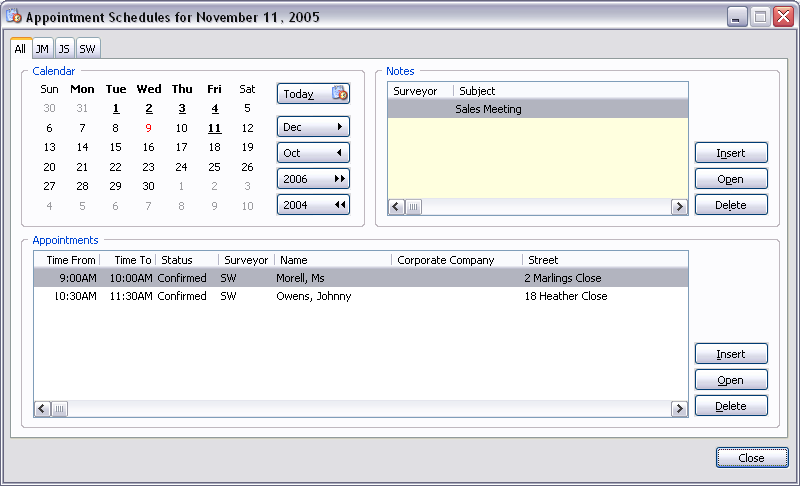
Calendar Controls:
| Today | Jump to today's date. |
| > | Jump to next month. |
| < | Jump to previous month. |
| >> | Jump to next year. |
| << | Jump to previous year. |
Notes Controls:
| Insert | Insert diary note. |
| Open | Open the highlighted diary note. |
| Delete | Delete the highlighted diary note. |
Appointment Controls:
| Insert | Insert appointment. |
| Open | Open the highlighted appointment. |
| Delete | Delete the highlighted appointment. |
| Close | Close window. |
Xplore features are available from this browse.
TIP Any diary note which blocks appointments for ALL surveyors now highlights the calendar day in red. Should an appointment have a status of Cancelled or Postponed the Time From, Time To and Status columns will show in red. The Appointment Diary will refresh every 'x' number of seconds if the window is active (see - System Defaults - Appointment Diary). |
Page url: http://help.moveadminister.co.uk/browseappointment.htm