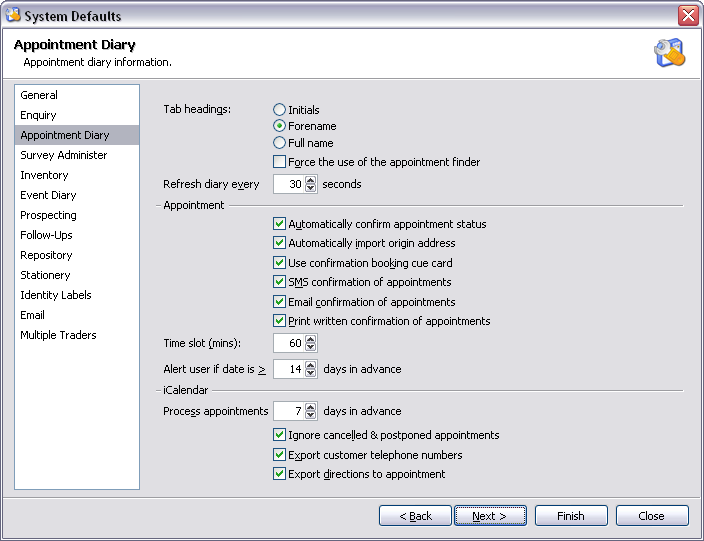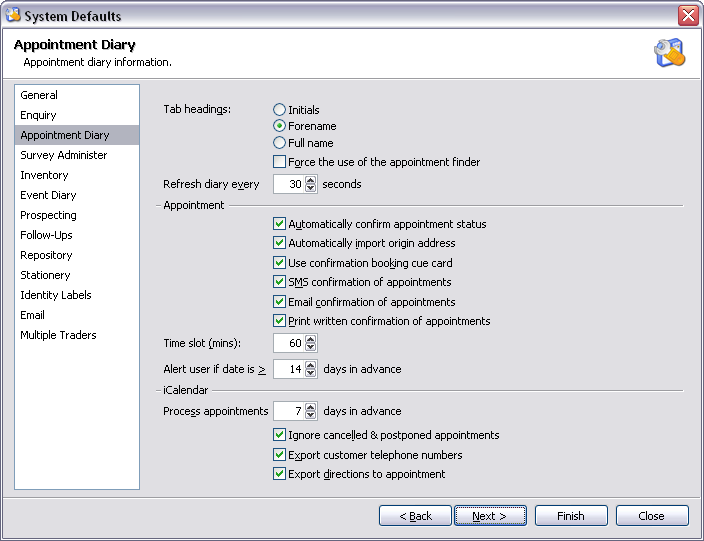
Appointment Diary Fields:
| Initials | Show initials on tab headings. |
| Forename | Show forename on tab headings. |
| Full name | Show full name on tab headings. |
| Force the use of the appointment finder | Force the use of the appointment finder. |
| Refresh diary every ... seconds | Number of seconds to elapse before automatically refreshing appointment diary. |
Appointment Fields:
| Automatically confirm appointment status | Automatically confirm appointment address. |
| Automatically import origin address | Automatically import origin address. |
| Use confirmation booking cue card | Use confirmation booking cue card. |
| SMS confirmation of appointments | SMS confirmation of appointments. |
| Email confirmation of appointments | Email confirmation of appointments. |
| Print written confirmation of appointments | Print written confirmation of appointments. |
| Time slot | Length of time (mins) for appointment time slot. |
| Alert user if date > ... days in advance | Display warning if appointment is more than this number of days in advance. |
iCalendar Fields:
| Process appointments ... days in advance | Number of days to process appointments. |
| Ignore cancelled & postponed appointments | Ignore cancelled and postponed appointments when exporting to iCalendar. |
| Export customer telephone numbers | Export customer telephone numbers to iCalendar. |
| Export directions to appointment | Export directions to appointment to iCalendar. |
| Back | Return to the previous page. |
| Next | Move to next page in the sequence. |
| Finish | Close window and save any changes you have made. |
Page url: http://help.moveadminister.co.uk/wizardsystemdefaultsappointment.htm