|
Navigation: Storage > Browse Storage > Browse Storage Actions > Decrease Storage > Decrease Storage - Conventional |

|

|

|

|
|
Navigation: Storage > Browse Storage > Browse Storage Actions > Decrease Storage > Decrease Storage - Conventional |

|

|

|

|
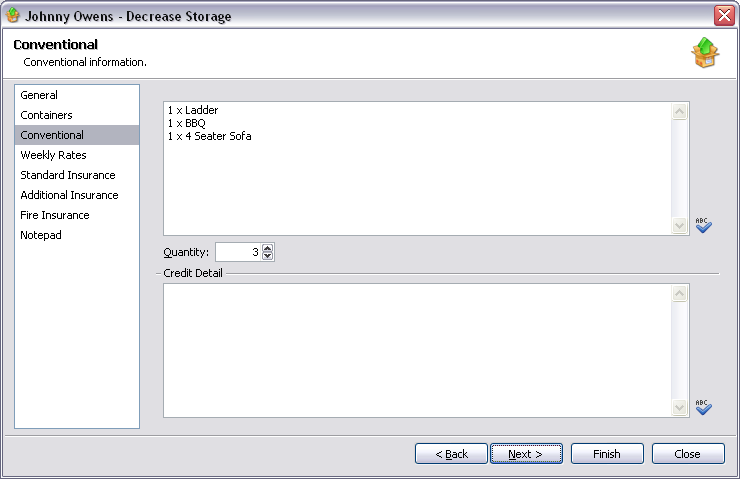
Conventional Fields:
| Free text | Conventional items for storage. Press the |
| Quantity | Quantity of items in conventional storage. |
Credit Detail:
| Free text | Items removed/added. Press the |
| Back | Return to the previous page. |
| Next | Move to next page in the sequence. |
| Finish | Close window and save any changes you have made. |
| Close | Close window. |
TIP You can spell check both conventional items and credit details by pressing F7. |
Page url: http://help.moveadminister.co.uk/wizardstorageratesdecreaseconventional.htm