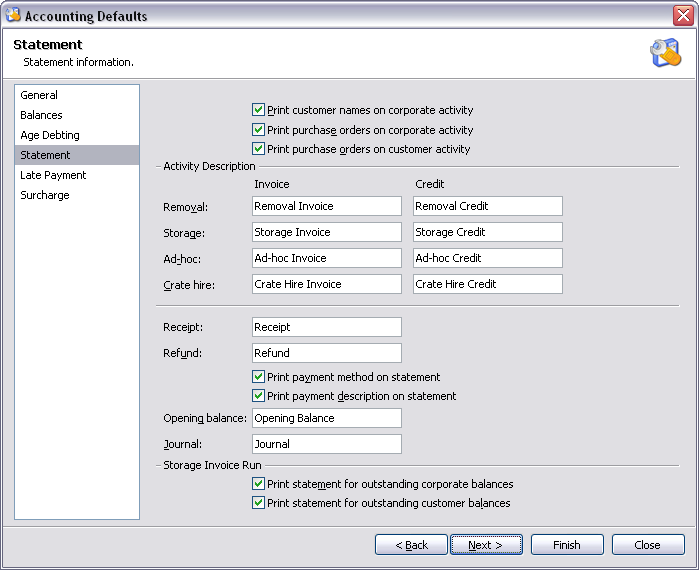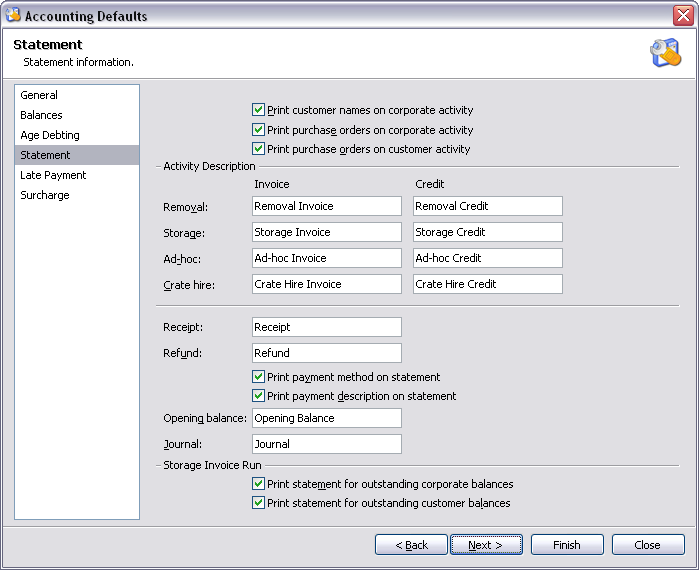
Statement Fields:
| Print customer names on corporate activity | Print customer names on corporate activity. |
| Print purchase orders on corporate activity | Print purchase orders on corporate activity. |
| Print purchase orders on customer activity | Print purchase orders on customer activity. |
Invoice Fields:
| Removal | Text to appear on statement for a removal invoice. |
| Storage | Text to appear on statement for a storage invoice. |
| Ad-hoc | Text to appear on statement for a ad-hoc invoice. |
| Crate hire | Text to appear on statement for a crate hire invoice. |
Credit Fields:
| Removal | Text to appear on statement for a removal credit. |
| Storage | Text to appear on statement for a storage credit. |
| Ad-hoc | Text to appear on statement for a ad-hoc credit. |
| Crate hire | Text to appear on statement for a crate hire credit. |
Activity Description Fields:
| Receipt | Text to appear on statement for a receipt. |
| Refund | Text to appear on statement for a refund. |
| Print payment method on statement | Print payment method on statement. |
| Print payment description on statement | Print payment description on statement. |
| Opening balance | Text to appear on statement for an opening balance. |
| Journal | Text to appear on statement for a journal. |
Storage Invoice Run:
| Print statement for outstanding corporate balances | Print statement for outstanding corporate balances on storage invoice run. |
| Print statement for outstanding customer balances | Print statement for outstanding customer balances on storage invoice run. |
| Back | Return to the previous page. |
| Next | Move to next page in the sequence. |
| Finish | Close window and save any changes you have made. |
Page url: http://help.moveadminister.co.uk/wizardaccountingdefaultsstatement.htm