|
Navigation: Correspondence Templates > Letter Templates > Open Letter Template > Letter Template Actions > Tokens > Browse Tokens |

|

|

|

|
|
Navigation: Correspondence Templates > Letter Templates > Open Letter Template > Letter Template Actions > Tokens > Browse Tokens |

|

|

|

|
![]()
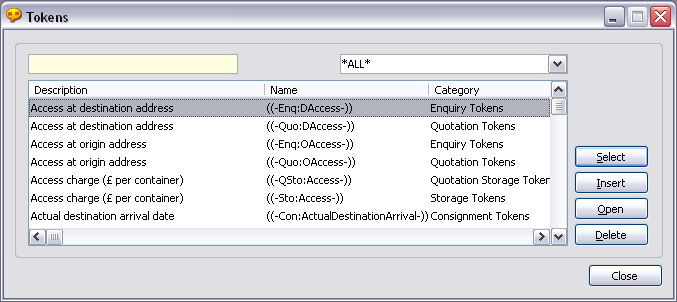
Controls:
| Locator | Locate token. |
| Category | Category. Use the Droplist to select a token category (All/Agent/Agent Contact/Appointment/Baggage/Claim/Consignment/Corporate/Corporate Account/Corporate Contact/Customer/Customer Account/Enquiry/Invoice/Prospect/Quotation Storage/Quotation/Storage/Self Storage/Trade/Trader/System Defined/User Defined). |
| Select | Select the highlighted token. |
| Insert | Insert token. |
| Open | Open the highlighted token. |
| Delete | Delete the highlighted token. |
| Close | Close window. |
Xplore features are available from this browse.