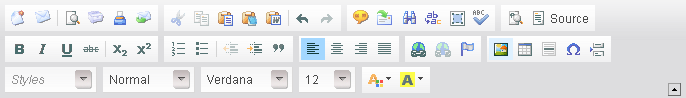
Icons From left to right:

| New Page | Create a new blank page. |
| Import a template | *Import a template. |
| Preview | Preview the HTML email in your web browser. |
| Print office copy | Print a plain text office copy of the email. |
| Print | Print the HTML email, including images. |
| Send email | *Send the email. |

| Cut | Cut the highlighted text. |
| Copy | Copy the highlighted text. |
| Paste | Paste as plain text. |

| Token | *Insert a mail merge token. |
| Mail merge | *Mail merge tokens. |
| Replace | Find and replace text. |
| Check spelling | *Check spelling. |

| Show blocks | Show text blocks. |

| Underline | Underline font style. |
| Strike through | Strike through highlighted text. |
| Subscript | Subscript highlighted text. |
| Superscript | Superscript highlighted text. |

| Numbered list | Insert/remove numbered list. |
| Bulleted list | Insert/remove bulleted list. |
| Decrease indent | Decrease indent of highlighted text. |
| Increase indent | Increase indent of highlighted text. |
| Block quote | Block quote highlighted text. |

| Align left | Align highlighted text left. |
| Centre | Centre highlighted text. |
| Align right | Align highlighted text right. |
| Justify | Justify highlighted text. |

| Link | Create a link (URL/anchor/email). |
| Anchor | Create an anchor to link to. |

| Image | Insert an image (from disk or URL). |
| Horizontal line | Insert a horizontal line. |
| Special character | Insert a special character (© for example). |
| Page break | Insert a page break (for HTML printing only). |

| Styles | Select a formatting style. |
| Format | Select a paragraph format. |

| Text colour | Select a text colour for the highlighted text. |
| Background colour | Select a background colour. |

Collapse and expand the toolbar, providing you with more screen space when collapsed.
Note
*Only available when creating correspondence to a client within Move Administer.
|
Page url: http://help.moveadminister.co.uk/htmltoolbar.htm








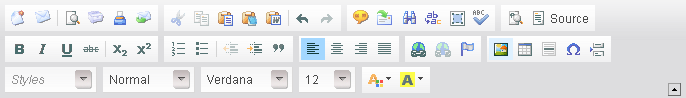
![]()
![]()
![]()
![]()
![]()
![]()
![]()
![]()
![]()
![]()
![]()
![]()