|
Navigation: Options > Removal > Resources > Vehicle > Browse Vehicles |

|

|

|

|
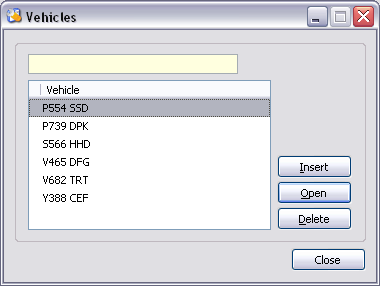
Controls:
| Locator | Locate vehicle. |
| Insert | Insert vehicle. |
| Open | Open the highlighted vehicle. |
| Delete | Delete the highlighted vehicle. |
| Close | Close window. |
Xplore features are available from this browse.
TIP A '+' symbol identifies that a vehicle has been deleted from Move Administer, but rather than being physically deleted it is merely hidden away, which maintains referential integrity of data and allows you to undelete at a later date. To physically delete the vehicle choose to delete the vehicle again. |
Page url: http://help.moveadminister.co.uk/browsevehicles.htm