|
Navigation: Options > Removal > Categories > Browse Removal Categories |

|

|

|

|
|
Navigation: Options > Removal > Categories > Browse Removal Categories |

|

|

|

|
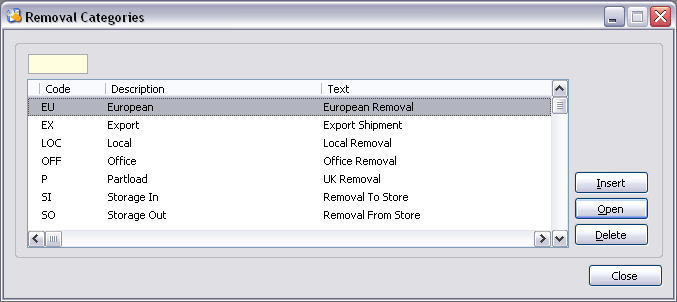
Controls:
| Locator | Locate removal category. |
| Insert | Insert removal category. |
| Open | Open the highlighted removal category. |
| Delete | Delete the highlighted removal category. |
| Close | Close window. |
Xplore features are available from this browse.
TIP A '+' symbol identifies that a removal category has been deleted from Move Administer, but rather than being physically deleted it is merely hidden away, which maintains referential integrity of data and allows you to undelete at a later date. To physically delete the removal category choose to delete the removal category again. |
Page url: http://help.moveadminister.co.uk/browseremovalcategory.htm