|
Navigation: Storage > Insert Storage > Insert Storage - General |

|

|

|

|
|
Navigation: Storage > Insert Storage > Insert Storage - General |

|

|

|

|
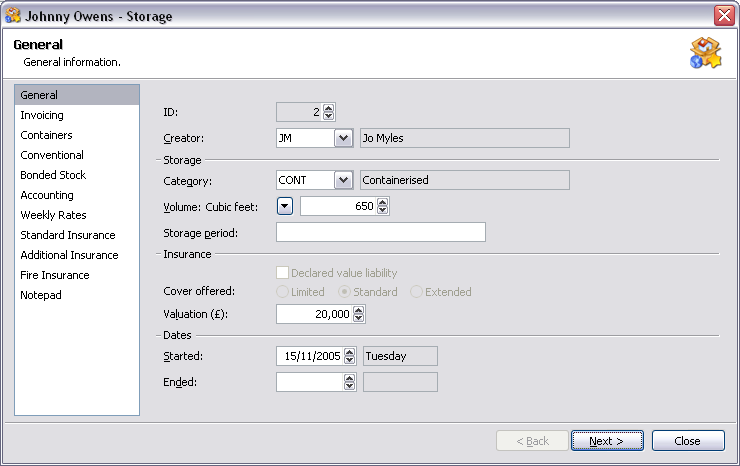
General Fields:
| ID | Storage id. |
| Creator | Initials of creator and name of user. |
Storage Fields:
| Category | Storage category code and description of storage category. |
| Volume | Volume of effects to be stored. Press the |
| Storage period | Period of storage required. |
Insurance Fields:
| Declared value liability | Declared value liability. |
| Limited | Limited cover offered. |
| Standard | Standard cover offered. |
| Extended | Extended cover offered. |
| Valuation | Valuation of effects in storage (£). |
Dates Fields:
| Started | Date storage started and day of week. |
| Ended | Date storage ended and day of week. |
| Next | Move to next page in the sequence. |
| Close | Close window. |
TIP The Cover Offer fields will only display if 'declared value liability' is selected in the insurance defaults (see - Insurance Defaults - Cover). When the valuation field is highlighted then the valuation is in excess of the cover being offered. |
Page url: http://help.moveadminister.co.uk/wizardstoragegeneral.htm