|
Navigation: Storage > Insert Storage > Insert Storage - Containers |

|

|

|

|
|
Navigation: Storage > Insert Storage > Insert Storage - Containers |

|

|

|

|
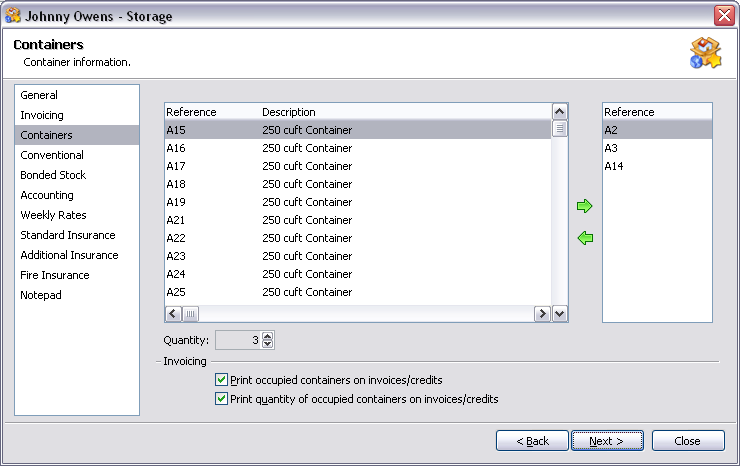
Containers Fields:
| Containers | To select a container, highlight a container from the list of available containers and either double left click or click on the To remove a container from the occupied containers listbox, highlight the container and either double left click or click on the |
| Quantity | Number of containers required for storage. |
Invoicing Fields:
| Print occupied containers on invoices/credits | Print occupied containers on invoices/credits. |
| Print quantity of occupied containers on invoices/credits | Print quantity of occupied containers on invoices/credits. |
| Back | Return to the previous page. |
| Next | Move to next page in the sequence. |
| Close | Close window. |
Page url: http://help.moveadminister.co.uk/wizardstoragecontainer.htm