|
Navigation: Corporates > Open Corporate |

|

|

|

|
|
Navigation: Corporates > Open Corporate |

|

|

|

|
![]()
![]()
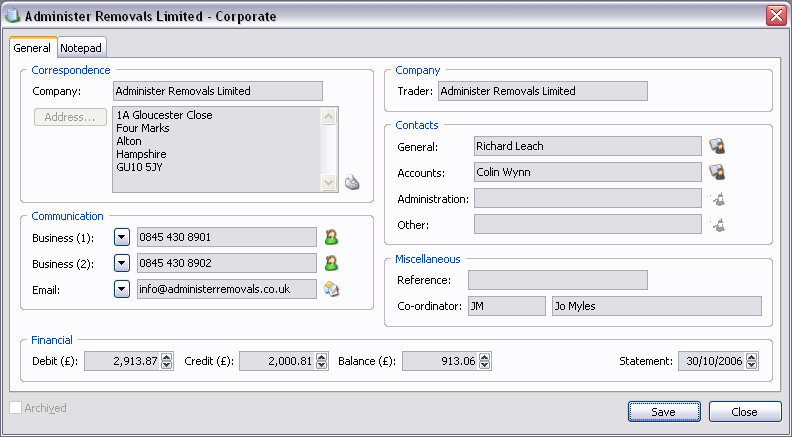
Correspondence Fields:
| Company | Name of corporate company. |
| Address | Correspondence address. Press the |
Communication Fields:
| Business (1) | Business telephone number (1). Press the |
| Business (2) | Business telephone number (2). Press the |
| Fax | Fax telephone number. Press the |
| Other | Other telephone number. Press the |
| Email address. Press the |
| Website | Website URL. Press the |
Company Fields:
| Trader | Name of trading company. |
Contacts Fields:
| General | Name of general contact. Press the |
| Accounts | Name of accounts contact. Press the |
| Administration | Name of administration contact. Press the |
| Other | Name of other contact. Press the |
Miscellaneous Fields:
| Reference | Free text reference. |
| Co-ordinator | Initials of move co-ordinator/account manager and name of user. |
Financial Fields:
| Debit | Total debit amount (£). |
| Credit | Total credit amount (£). |
| Balance | Balance of account (£). |
| Statement | Statement date. |
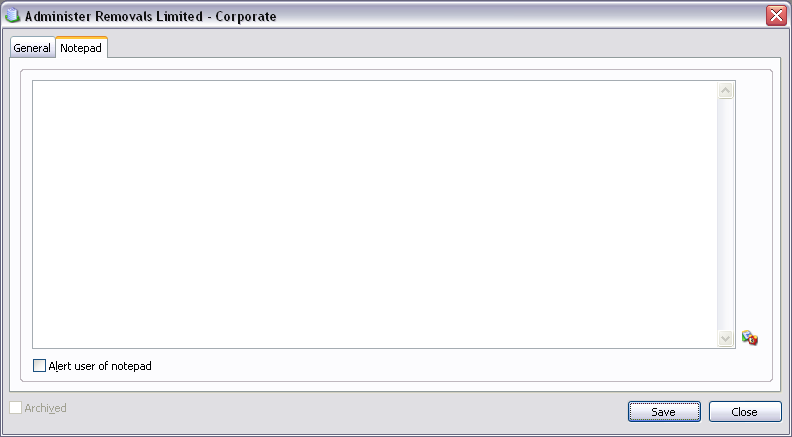
Notepad Fields:
| Notepad | Notepad. Press the |
| Alert user of notepad | Alert user of the notepad when opening corporate file. |
| Archived | Archived corporate. |
| Save | Close window and save any changes you have made. |
| Close | Close window. |
TIP You can only archive a corporate if the corporate has a zero balance. |
Page url: http://help.moveadminister.co.uk/updatecorporate.htm