|
Navigation: Baggage Enquiries > Open Baggage Enquiry |

|

|

|

|
|
Navigation: Baggage Enquiries > Open Baggage Enquiry |

|

|

|

|
![]()
![]()
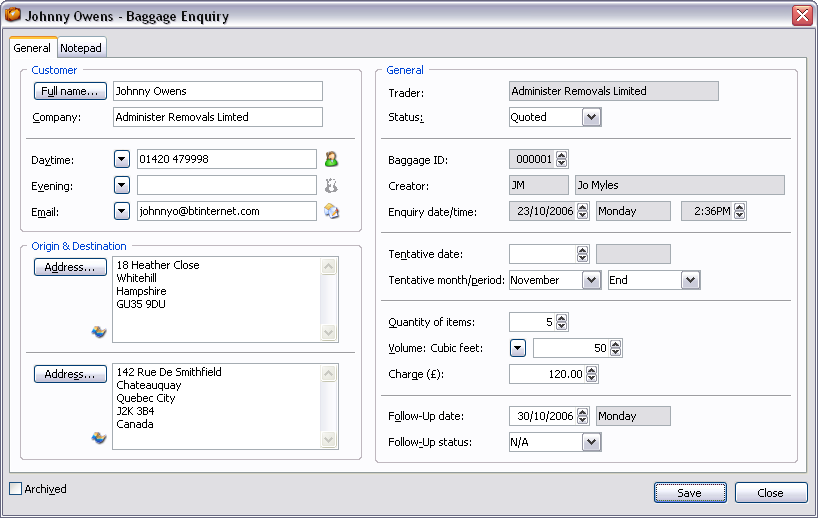
Customer Fields:
| Full name | Name of customer. |
| Company | Name of company. |
Communication Fields:
| Daytime | Daytime telephone number. Press the |
| Evening | Evening telephone number. Press the |
| Business (1) | Business telephone number (1). Press the |
| Business (2) | Business telephone number (2). Press the |
| Mobile | Mobile telephone number. Press the |
| Fax | Fax telephone number. Press the |
| Other | Other telephone number. Press the |
| Email address. Press the |
| Other email | Other email address. Press the |
| Skype | Skype username. Press the |
Origin Address Fields:
| Address | Origin address. Press the |
Destination Address Fields:
| Address | Destination address. Press the |
General Fields:
| Trader | Name of trading company. |
| Status | Status of baggage enquiry. |
| Baggage ID | Baggage ID. |
| Creator | Initials of creator and name of user. |
| Enquiry date | Date of enquiry and day of week. |
| Enquiry time | Time of enquiry. |
| Tentative date | Tentative moving date and day of week. |
| Tentative month | Tentative moving month. |
| Tentative period | Tentative moving period within month/week. |
| Quantity of items | Quantity of items. |
| Volume | Volume of effects to be moved. Press the |
| Charge | Charge (£). |
| Follow-up date | Follow-up date and day of week. |
| Follow-up status | Follow-up status. |
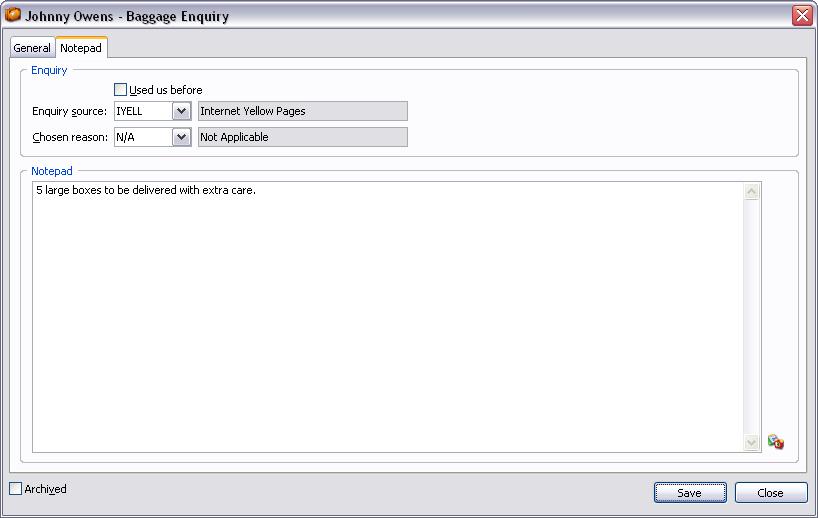
Enquiry Fields:
| Used us before | Used us before. |
| Enquiry source | Enquiry source code and description of enquiry source. |
| Chosen reason | Chosen reason code and description of chosen reason. |
Notepad Fields:
| Notepad | Notepad. Press the |
| Archived | Archived baggage enquiry. |
| Save | Close window and save any changes you have made. |
| Close | Close window. |
Page url: http://help.moveadminister.co.uk/updatebaggage.htm