|
Navigation: Introduction > Application Frame |

|

|

|

|
|
Navigation: Introduction > Application Frame |

|

|

|

|
You navigate the application frame by selecting the appropriate menu item from across the top of the frame, with each menu dropping down it's own submenu.
Quick access is provided to the most popular menu items by means of a toolbar button.
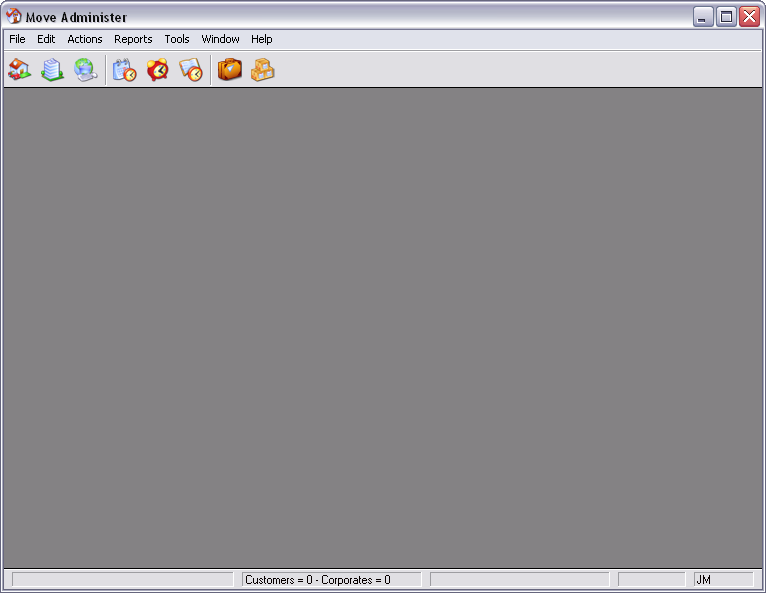
Menu Items:
| File | Contains file commands. |
| Edit | Contains edit commands. |
| Actions | Contains action commands. |
| Reports | Contains report commands. |
| Tools | Contains tool commands. |
| Window | Contains window commands. |
| Help | Contains help commands. |
Toolbar Buttons:
| Open customer file. |
| Open corporate file. |
| Open internet enquiry file. |
| Open appointment file. |
| Open my follow-up reminders file. |
| Open event file. |
| Open baggage enquiry file (will only appear when shipping module is installed). |
| Open manifest file (will only appear when shipping module is installed). |
TIP The 'infobar' section on the status bar displays the number of customer and corporate files open. This only increments when a customer/corporate is opened, and decrements when a customer/corporate is closed. |