|
Navigation: Accounts > Open Accounting Activity > Receipts > Insert Receipt |

|

|

|

|
|
Navigation: Accounts > Open Accounting Activity > Receipts > Insert Receipt |

|

|

|

|
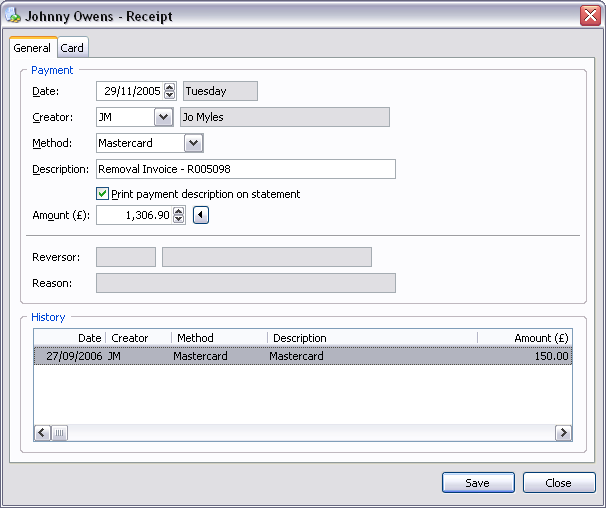
Payment Fields:
| Date | Date of payment and day of week. |
| Creator | Initials of creator and name of user. |
| Method | Method of payment. |
| Description | Description of payment. |
| Print payment description on statement | Print payment description on statement. |
| Amount | Amount paid (£). Press the |
| Reversor | Initials of reversor and name of user. |
| Reason | Reason for reversal. |
History Browse:
Browse payment history for this customer.
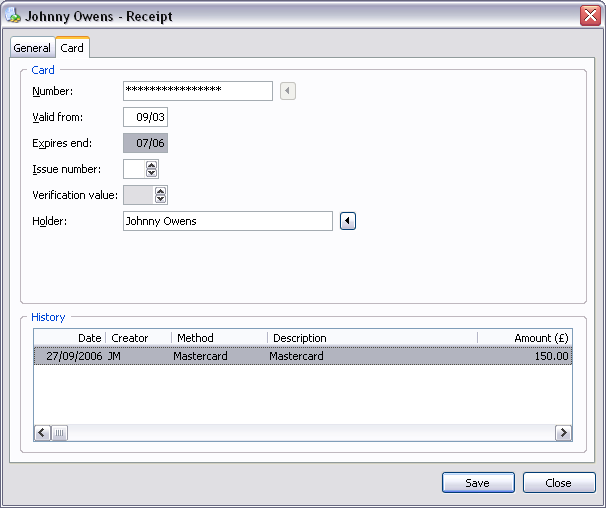
Card Fields:
| Number | Credit/debit card number. Press the |
| Valid from | Credit/debit card valid from date (MM/YY). |
| Expires end | Credit/debit card expires end date (MM/YY). |
| Issue number | Debit card issue number. |
| Verification value | Credit/debit card verification value. |
| Holder | Credit/debit card holder. Press the |
| Save | Close window and save any changes you have made. |
| Close | Close window. |
TIP The Import button will only display if the customer has card details entered in accounting options (see - Accounting Options). |
Page url: http://help.moveadminister.co.uk/insertreceipt.htm